UX Audits in 2025: How to Uncover Friction and Unlock Growth
Matheus Martins on May 1, 2025

In 2025, digital products are expected to be not just functional, but frictionless, accessible, and delightful to use. Whether you're a startup founder, product manager, or design lead, conducting a UX audit can be one of the most cost-effective ways to optimize product performance without rebuilding from scratch. But what exactly is a UX audit, and how do you do it right in today’s landscape?
What Is a UX Audit?
A UX audit is a structured evaluation of a digital product’s user experience. It helps identify usability issues, design inconsistencies, conversion bottlenecks, and accessibility gaps that hinder performance. In essence, it answers the question: Where are users struggling, and why?
In 2025, UX audits will be more data-driven, collaborative, and tied to business metrics than ever before. They blend heuristics, analytics, session replays, and user feedback to uncover problems and guide strategic improvements.
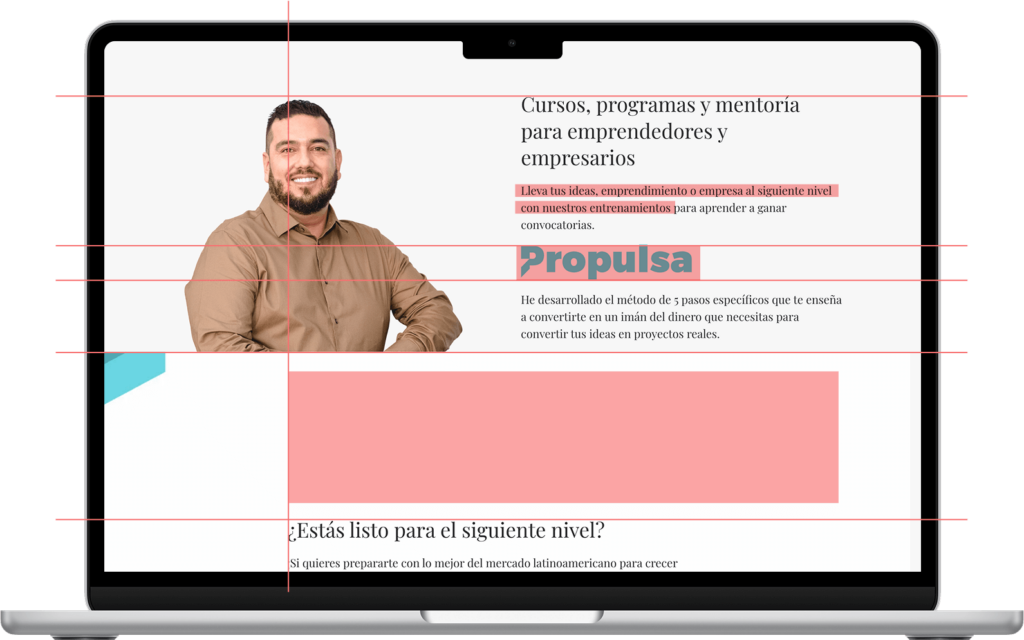
Why Conduct a UX Audit?
- Improve Conversions: Small tweaks in navigation, layout, or CTAs can significantly boost conversion rates.
- Enhance User Retention: A seamless experience keeps users engaged and returning.
- Reduce Development Waste: Spot and fix issues before investing in major rebuilds.
- Strengthen Branding: Consistent visuals and clear messaging build trust.
- Stay Competitive: With AI-powered interfaces and rising UX expectations, continuous improvement is key.
What to Include in a UX Audit in 2025
A good UX audit in 2025 covers both qualitative and quantitative insights. Here’s what to focus on:
- Usability & Heuristics: Jakob Nielsen's principles are used as a base, and they are adapted for modern patterns.
- Behavior Analytics: Tools like Hotjar, Posthog, or Google Analytics show where users click, scroll, and drop off.
- Accessibility: Test for WCAG 2.2 compliance across devices and input types.
- Design Consistency: Check colors, spacing, type, and UI elements across the product.
- User Flow Mapping: Identify friction points in key journeys (e.g. signup, checkout).
- Speed & Performance: A slow product is a poor product—test across 4G/5G and low-power devices.
- Voice & Messaging: Is the product’s tone aligned with your brand and audience?
Step-by-Step: How to Conduct a UX Audit
1. Define Goals & Metrics
Understand what "success" looks like. Are there more signups? Lower bounce rates? Better accessibility scores?
2. Gather Data
Pull in analytics (GA4, Mixpanel), heatmaps, customer support tickets, and surveys.
3. Run Heuristic Evaluation
Go screen by screen, evaluating usability based on best practices.
4. Perform Competitive Benchmarking
How does your product stack up against others in your space?
5. Document Findings
Use screenshots, videos, and clear notes—group issues by severity and business impact.
6. Recommend Fixes
Prioritize low-effort, high-impact changes first. Include design system recommendations if needed.
7. Share with Stakeholders
Present in a format they can understand: visuals, impact scores, and before/after comparisons.
Tools You Might Use
- Figma / FigJam
- Google Analytics 4
- Posthog
- Pagespeed Insights
- Notion / Airtable for audit documentation
Final Thoughts
A UX audit isn’t a luxury—it’s a smart investment. Done right, it sharpens your product’s competitive edge and unlocks growth opportunities that aren't always visible in analytics alone.
If you haven’t audited your product in the last 6-12 months, 2025 is the year to start. Users expect more, and design is no longer just about aesthetics—it's about performance, trust, and clarity.


